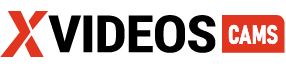| Category: | Video On Demand |
| Question: | What is Model Pass? |
| Answer: | You can buy access to video packages through Model Pass. If your favorite models have created packages, then the packages will be visible at the top of the model VOD page. Models have the ability to sell the packages for 24 hour access, 7 day access, or for 30 day access. Prices vary based on the packages that the models create. Packages may contain from 5 to 50 videos. After you purchase access to the packages, the videos within that package will appear on the My Collection page but will appear individually, not as a package. The time count-down of your access will display in the corner of each video thumbnail in My Collection, letting you know how much time you still have to watch the videos. You can also use the filter in My Collection to find your Model Pass videos. If a model or a customer makes a video in a Model Pass package private, you will continue to have access to the video until your package expires, however, the package will no longer contain that video for new purchases. Videos in Model Pass packages will not be purged as long as the package is active. |
Back to FAQ Main Page